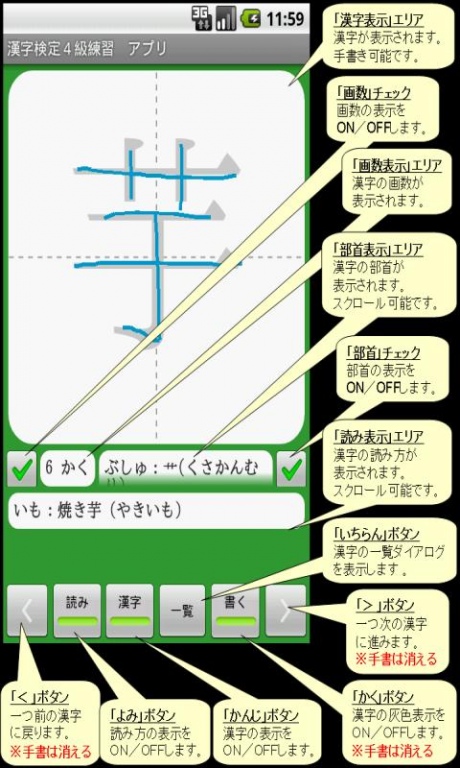Kanji Exam Grade4 App (free) 3.0
Free Version
Publisher Description
[Overview]
Junior high school freshman, sophomore, is the practice of quaternary app (Kanken) Kanji test for third grade.
[Price]
Free.
[Notes]
One. For those containing the font file into the app, because it increases the size 6M, I recommend downloading the wireless LAN environment.
2. In order to extract the compressed file of the font when you first start the app, it may take a long time to start.
[How to use]
Kanji area ... "kanji display" is displayed. Can be handwritten.
How to read kanji area ... "read Display" is displayed. Is scrollable.
Return to the previous kanji "The ON / OFF the display of the reading button ... "look good."
The ON / OFF button to display Chinese characters ... "feel".
Displays a dialog a list of kanji button ... "List".
The ON / OFF the display of Chinese characters gray button ... "instead of" or. Which was handwritten at ON / OFF is cleared.
Description More]
1. Chinese characters that are included are 316 characters or less.
2. Kanji fonts are displayed at the top of the screen using the IPA fonts.
3. Reading to be displayed at the bottom of the screen you are using a terminal font.
[Others]
- I would appreciate contact if typographical errors, etc., is an error.
-I think if you can contact if you have additional functions such as, requested, and the time it takes, I would like to correspond as much as possible.
[Change] History
■ Version 1
· It is the very first version.
That is all.
About Kanji Exam Grade4 App (free)
Kanji Exam Grade4 App (free) is a free app for Android published in the Teaching & Training Tools list of apps, part of Education.
The company that develops Kanji Exam Grade4 App (free) is Smart Lab. The latest version released by its developer is 3.0.
To install Kanji Exam Grade4 App (free) on your Android device, just click the green Continue To App button above to start the installation process. The app is listed on our website since 2013-07-09 and was downloaded 7 times. We have already checked if the download link is safe, however for your own protection we recommend that you scan the downloaded app with your antivirus. Your antivirus may detect the Kanji Exam Grade4 App (free) as malware as malware if the download link to smartlab.kanji.licensing.examination.grade04 is broken.
How to install Kanji Exam Grade4 App (free) on your Android device:
- Click on the Continue To App button on our website. This will redirect you to Google Play.
- Once the Kanji Exam Grade4 App (free) is shown in the Google Play listing of your Android device, you can start its download and installation. Tap on the Install button located below the search bar and to the right of the app icon.
- A pop-up window with the permissions required by Kanji Exam Grade4 App (free) will be shown. Click on Accept to continue the process.
- Kanji Exam Grade4 App (free) will be downloaded onto your device, displaying a progress. Once the download completes, the installation will start and you'll get a notification after the installation is finished.